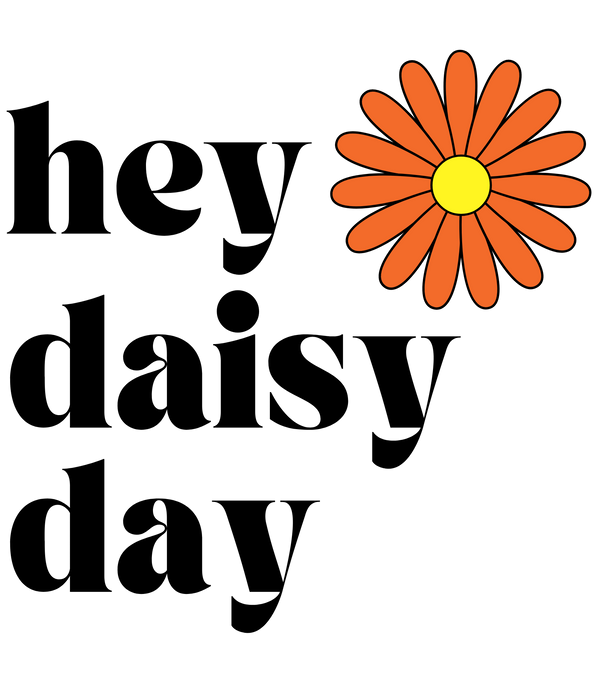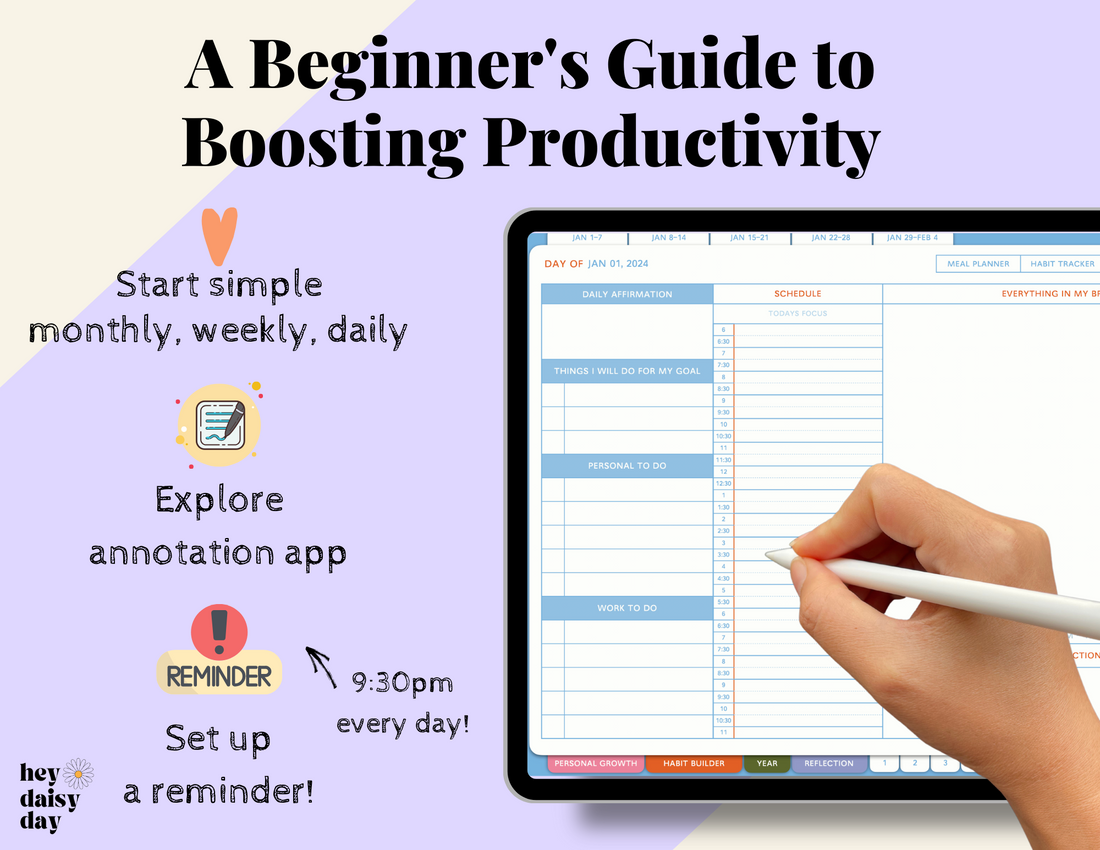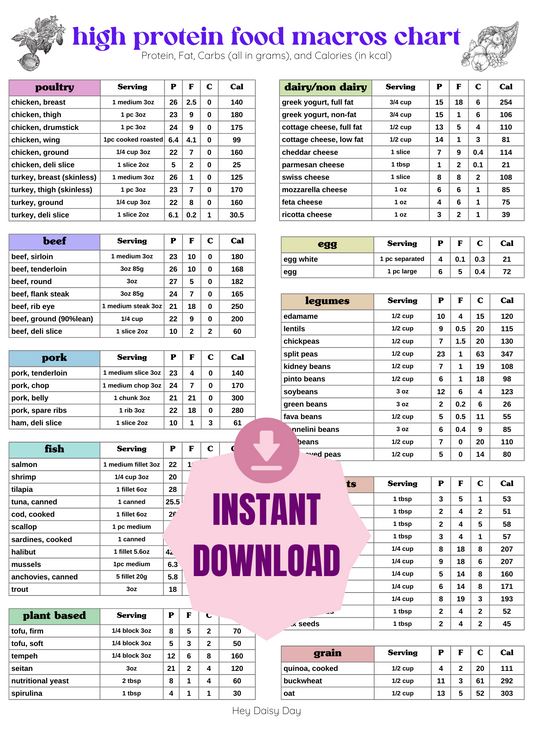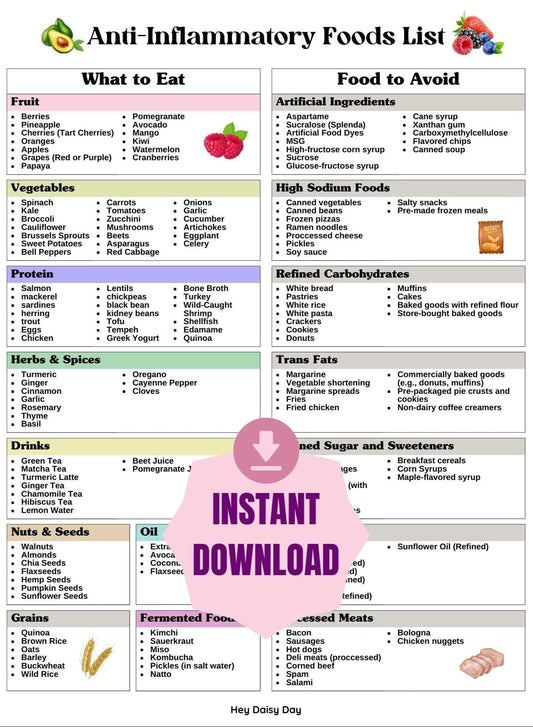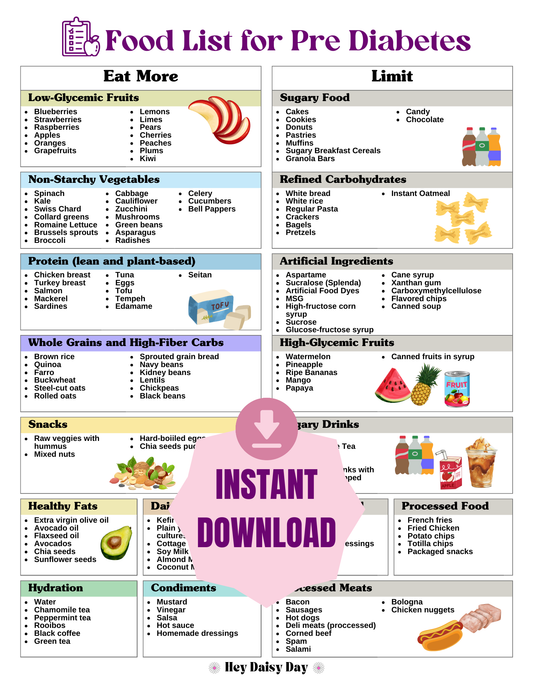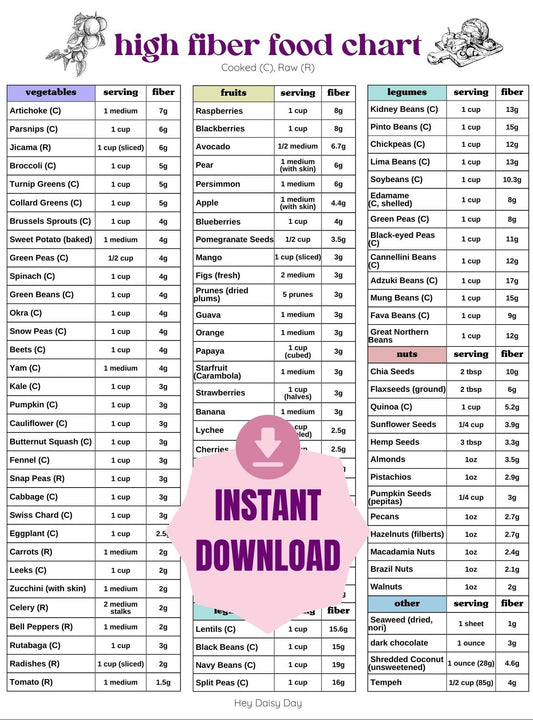Digital Planning Not Work For You? You could be making these beginner Digital Planner mistakes. Learn the Best Digital Planning Tips and be more productive.
Are you a digital planning beginner feeling overwhelmed or unsure where to start? Whether you've just begun or are contemplating a return to digital planning, fear not! In this post, we'll explore the common mistakes beginners often make and share four essential tips to enhance your productivity and make the most out of your digital planner.
1. Choosing the Optimal Digital Planner for Your Needs
The vast array of digital planners available today can be overwhelming, leading to the common mistake of spending too much time researching and overthinking planner options.
To combat this, start simple as a digital planning beginner. Focus on essential pages like daily, weekly, and monthly calendars.
As you become more adept at planning, you'll naturally discover your specific needs and preferences, guiding you to explore more advanced digital planners or add-ons.
Pro Tip: Explore our simple Pure Focus digital planner designed with beginners in mind – tailored just for you!
2. Mastering Your Planner and App for Seamless Integration
Having the right planner is crucial, but not taking the time to learn its features can hinder your planning journey. Invest time upfront to understand the basics of your chosen digital planner and note-taking app.
Platforms like GoodNotes for iOS users and Penly for Android users are beginner-friendly, offering a slight learning curve.
Online tutorials abound, providing shortcuts and hacks to optimize your planning experience. Eliminate frustration and save time by familiarizing yourself with these tools from the start.
Check out our beginner-friendly digital planning video tutorials:
3. Embrace Imperfection for Stress-Free Planning
Striving for perfection in your digital planner can lead to unnecessary pressure and frustration. Remember, planning is about efficiency, not perfection.
Shift your focus to understanding the information you've captured and the goals you've set. Don't let perfectionism hinder your planning journey.
4. Establishing a Consistent Planning Routine for Peak Productivity
One of the most significant mistakes new planners make is neglecting to establish a consistent planning routine. Your digital planner only works if you use it regularly. Set aside dedicated time daily to plan – whether in the morning or before bed. Create a routine that involves reviewing your day, adding tasks for the next day, and checking for goal and task migrations.

Pro Tip: Set a daily reminder on your phone for a specific time. 10-15 minutes a day is all it takes to plan your whole day effectively!
This simple step can significantly help you make planning a daily habit, ensuring you don't miss out on the benefits of a well-organized day.
As you navigate your digital planning journey, remember that progress is key, not perfection. By avoiding these common mistakes and incorporating our tips, you'll unlock the full potential of your digital planner, making each day more organized and productive. Happy planning!